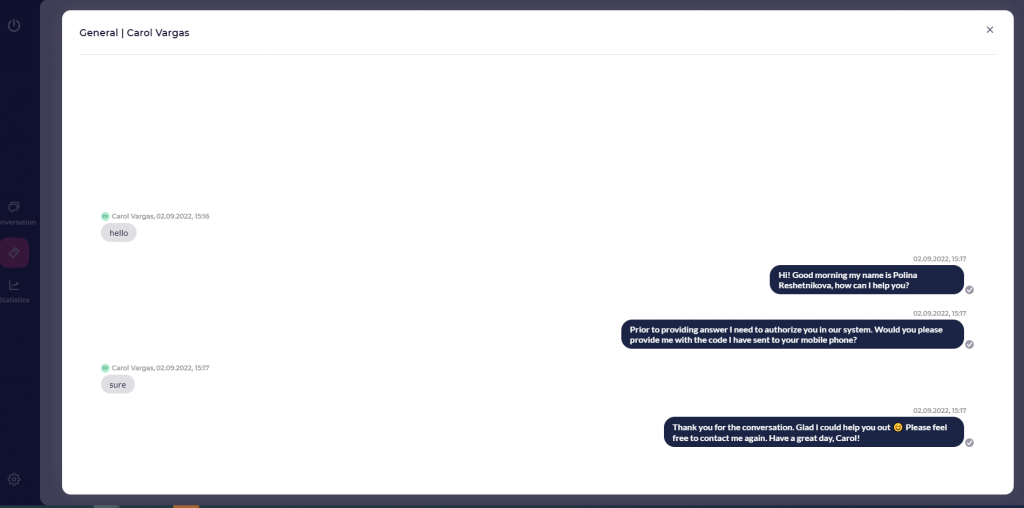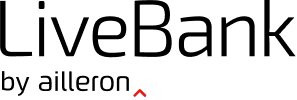Case management in LiveBank is available only from the side of the Bank institution (Agent, Administrator roles). The client can not manage the case.
Table of Contents
Case Management by Agent
The agent has the following functions to manage the Client’s Case:
Changing the status of the current Client’s Case
The agent has the ability to change the status of a not-resolved Customer Case to any of the specified list. Status can be changed during the conversation with Client (from In Progress tab) and from the Ended tab when the conversation is already ended, but the case is not resolved.
In the case when the Agent just changed the status of the current case to resolved, and the client is still active in the conversation and is writing the last message like “Thank you for your support”, new activity on the client’s side is automatically added to last resolved case of the Client.
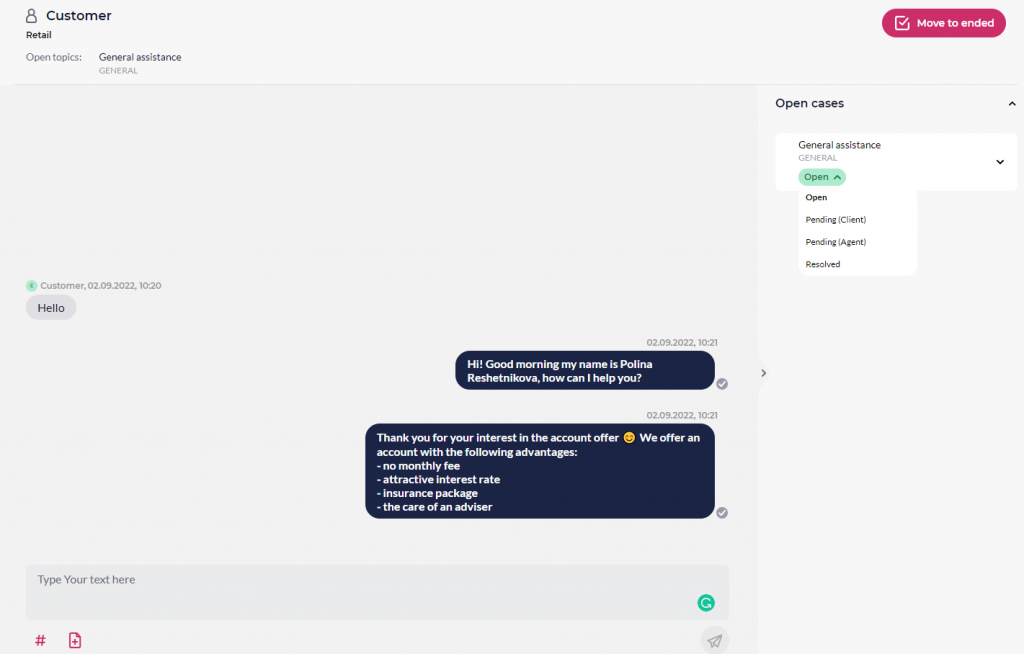
Changing the Case Type for the current Client’s case
The Agent can change the assigned Topic and therefore Case Type for the conversation.
Example of use: During the conversation with the Client, who was initially connected from the place with automatically assigned Case Type “Credit card” it turned out that the client’s request is for “Loan”. In this case, the Agent has the possibility to change the assigned Case Type from “Credit card” to “Loans” by changing the appropriate Topic.
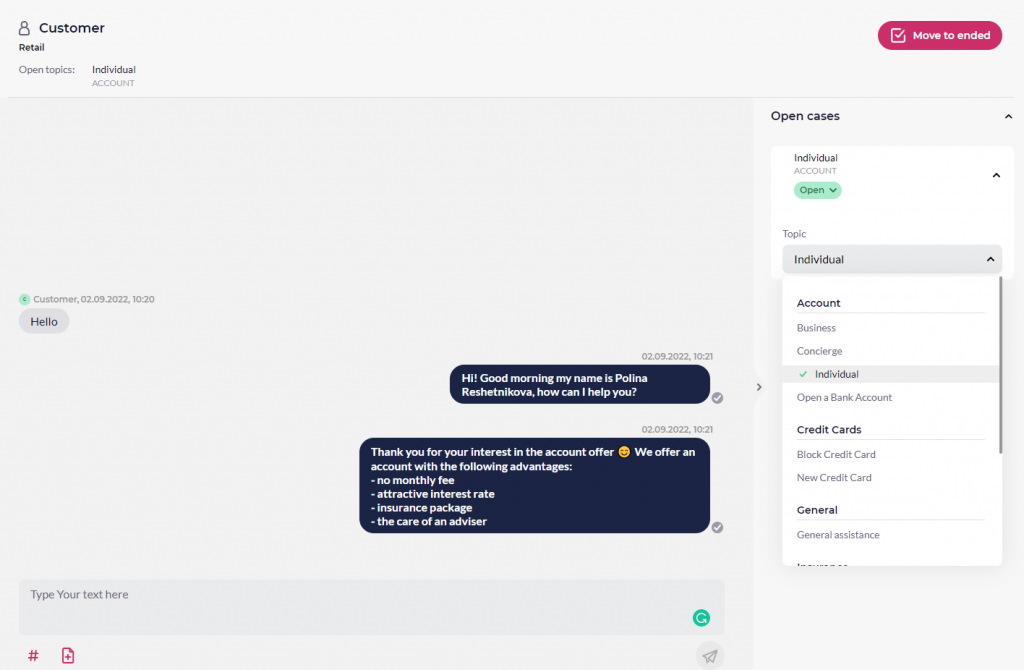
Open new case for outbound message
When Agent wants to initiate an outbound conversation with the Client, Agent selects the finished conversations from the Ended tab and then clicks the button “Continue conversation” (this option is available only for authenticated Clients) and selects a topic for future conversation with the Client. The topic will be mapped to the appropriate Case Type.
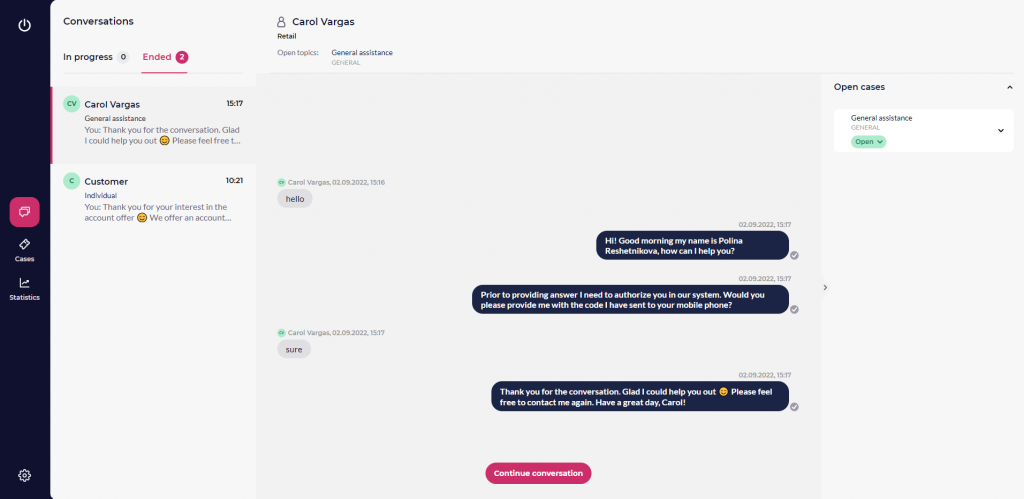
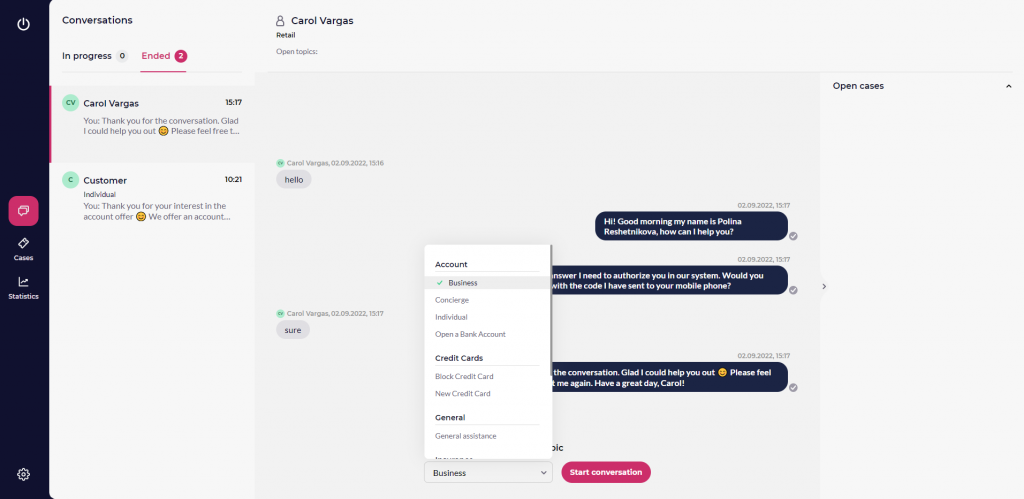
Then Agent can handle the conversation with the Client in chosen Topic/Case Type.
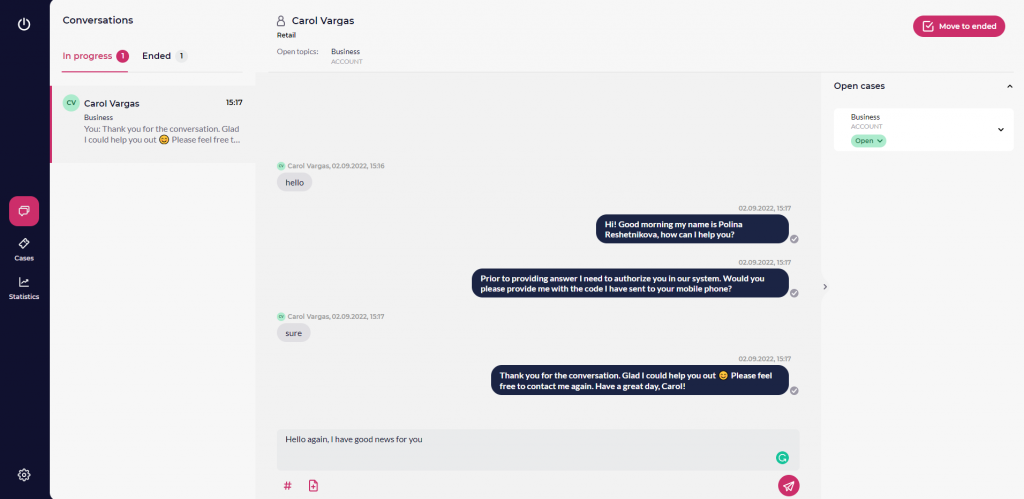
It’s impossible to connect with outbound messages with non-authorized Clients.
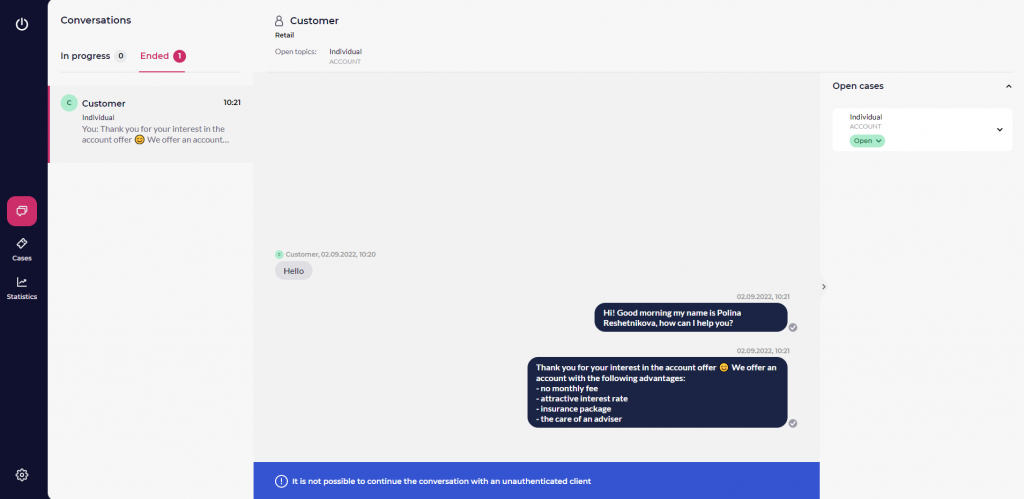
Case Management by Administrator
Table of Case
- There is a special module in LiveBank dedicated to cases. Case Module is located in the 1st column under the Conversation Module. After entering Case Module the person from the Bank institution side with appropriate entitlements is able to see all cases in the system/some set of cases. For example, the Administrator has access to all cases in the LOB, Agent has the access to cases where he/she was/is an Agent Owner.
- In the table of cases there are the following details about every case:
- the 1st column – Name and surname of the Customer”or “Customer” in the case of unauthenticated client
- the 2nd column – Topic (on top) and Case Type (on the bottom)
- the 3rd column – status of the case
- the 4th column – date of creating this case
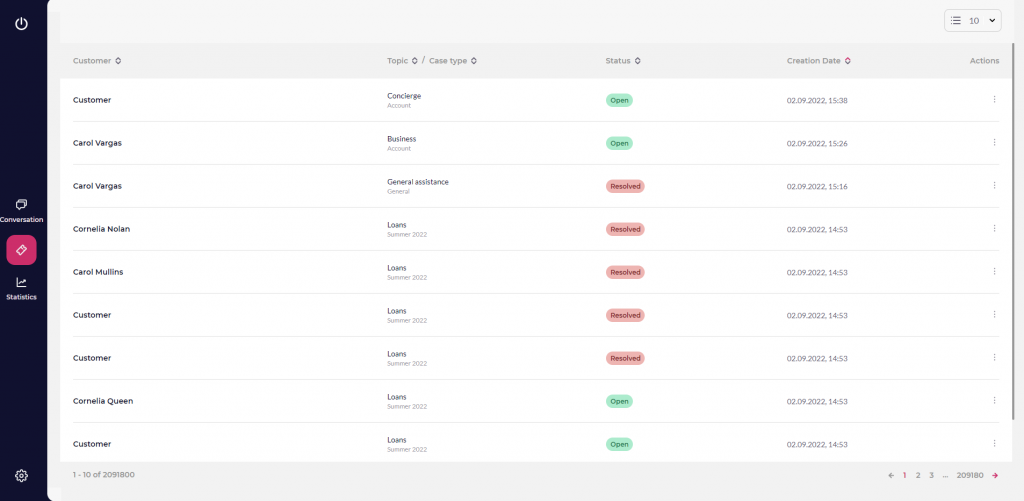
Agent/Administrator can enter every available case and see all activities that belong to the chosen case.