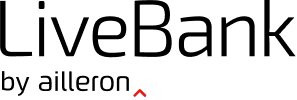Table of Contents
What are the types of customers supported via LiveBank?
The goal of LiveBank is to provide a wide range of communication options with the institution, regardless of whether you are already a customer of the institution or a prospect.
In the system, there is a differentiation of the customer types: authenticated and unauthenticated.
Unauthenticated customers
Unauthenticated customer – a person who is writing to support service on a selected topic, from the bank page or the mobile application before logging in to it.
There is no possibility to receive the full context of such a customer, so during the conversation, no customer data is provided, they are simply called ‘Customer’.
Communication with unauthenticated customers can only take place synchronously when both parties are in the conversation at the moment because without the customer’s data, the Agent cannot contact them outside of the ongoing conversation.
Authenticated customer
Authenticated customer is a person which is a customer of the institution and after logging to the banking system, is writing from Internal Banking or Mobile Banking, the system has its context and can present the history of conversations to the employee and the customer.
Customer can write the message any time and leave the application, Agent when available receives the conversation and write back to the customer even if the customer is not in the LiveBank app chat anymore. Additionally, Agent can start outbound communication from Ended tab with an authenticated customer by writing a message to them. When the customer returns to the chat window then can read all the messages received during the absence in the app.
Integration with the institution’s SSO is required to treat the customer as authenticated.
SSO integration
Possibility of integration with the internet banking system in order to use the LiveBank App chat function without the need to re-authenticate by the customer. The agent handling the call automatically receives customer data that has been made available for the LiveBank App.
History of conversations
LiveBank gives access to the history of conversation of the authenticated customer in the system:
- for an employee of the institution, to better maintain relations with the customer, through the Agent who can freely review the customer ‘s previous conversations and will be able to refer to or continue them, also
- for the customer himself who can return to the previous conversation information.
After starting the chat window, the authenticated customer sees the latest historical messages in the chat window, without the need to start a new conversation, and can also, by scrolling the conversation window, download previous messages up to the first message sent via the LiveBank platform.
The agent has access to the customer’s conversation history in the Conversations module in the conversations of authenticated customers assigned to him, both during the ongoing conversation or after the conversation in the Ended tab.
The history of conversations with authenticated and unauthenticated clients is available in the Cases Module.
Outbound communication with authenticated customers
Possibility of initiating or resuming communication with an authenticated customer initiated by the Agent to continue the case started by the client, or the possibility of going to the client with a new topic.
By searching for selected authenticated clients on the list of Ended conversations, the Agent has the option to start a chat conversation, a chat task is created and available in the In Progress Conversations section assigned to the Agent, from where the Agent can send the required messages.
This conversation is generated in the context of a specific case – if a given client has an open case in the system, the initiated message will be part of this case, if the client does not have open cases, then the Agent’s message starts a new case, he must decide on what topic he wants to open a new case client, by starting a new conversation with the client, the Agent gets the option to select the Subject of the given Case Type in which he wants to create a new case.