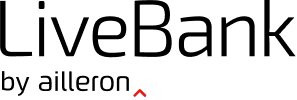Real-time report is a dashboard with reports widgets which allow supervisor to oversee queues, agents performance and KPI’s, such as e.g.:
- Service Level,
- Average Handle Time,
- Average Speed of Answer,
- First Call Resolution,
- Customer Satisfaction.
The arrangement of widgets on dashboard can be customized to suit user needs. It is possible to set the targets for the KPI’s, so it is easy to monitor how the goals are met. It is also possible to configure dashboards for agents, so they can also check their current statistics and performance, individually or compared to the entire team.

Table of Contents
Service Level
Service Level is a metric that provides information on what percentage of answered tasks was answered in an assumed time. Metric is given in percentage.
Calculation:
The ratio of the sum of tasks answered within 20 seconds to the total number of answered tasks.
Defaults:
- expected time to answer is 20 seconds
- expected threshold is 80%
Legend of used colors:
- if value is below 50% then color is red
- if value is greater than or equal to 50% and less than 70% then color is orange
- if value is greater than or equal to 70% and less then or equal to 100% then color is green
Example: Service Level with the value of 84% means that 84% of all answered tasks were answered during the first 20 seconds.

ASA
Average Speed of Answer is a metric that provides information how fast agents answer on tasks splitted by available channels. Metric gives information about the average for all tasks. Metric is given in seconds. The time is counted:
- for CHAT channel: between clients’ first message and agents’ first message.
- For A/V channel: between the start of conversation by client and pick up the conversation by agent.
Calculation:
The ratio of the sum of the answer times for all answered calls to the number of received calls.
Example: ASA with the value of 10 seconds means that for all answered tasks, average speed of answer is 10 seconds (e.g. having three answered tasks: two tasks were answered in 5 seconds and one in 20 seconds).
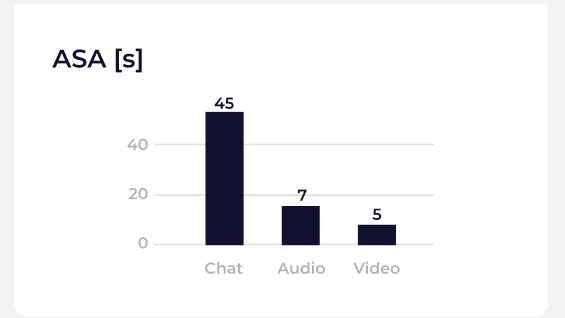
FCR
First Contact Resolution is a metric that provides information what percentage of cases were resolved during first client contact. Metric is given in percentage.
Calculation:
The ratio of the number of closed cases in the first task to all closed tasks.
Defaults:
- expected threshold is 70%
Legend of colors:
- if value is below 50% then color is red
- if value is greater than or equal to 50% and less than 70% then color is orange
- if value is greater than or equal to 70% and less then or equal to 100% then color is green
Example: FCR with value of 75% means that 75% of all cases was closed during first task.
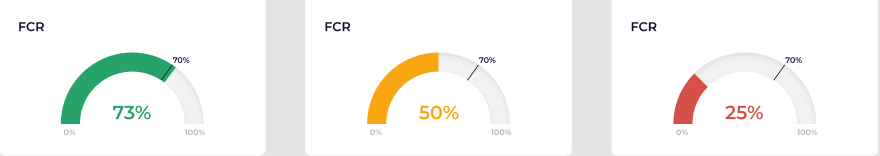
Sample scenarios:
- If agent gets new task in new case and closes task and case (marks case as “resolved”) and it was the first task in this case, it will be counted as a “one” success to FCR metric.
- If agent gets new task in new case and closes case (marks first case as “resolved”) and it was the first task in this case, then e.g. opens new case in this task and then closes case (marks second case as “resolved”), it will be counted as a “one” success to FCR metric.
- If agent gets new tasks with previously opened case (case was opened by another agent) and closes task and case (marks case as “resolved”), it will be counted as a “one” success to FCR metric.
- If agent gets new task in new case and then closes only task (case remains open), it will not be counted as a success to FCR metric.
- If agent gets new tasks with previously opened case (case was opened by another agent) and closes only task (case remains open), it will not be counted as a success to FCR metric.