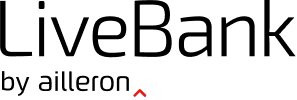Skill group’s main goal is, as the name suggests, to group agents with the same skills or handle the same type of calls in one system object. The skill group object contains many parameters that determines how the conversations are routed and to which agent. The main parameter is “Case type”, the Admin user can map case types to skill groups, assuming that one skill group can consist of many Case types, but one Case type can be a part of only one skill group.
In the Settings (Routing/Skill groups) Administrator can manage skill groups in the system:
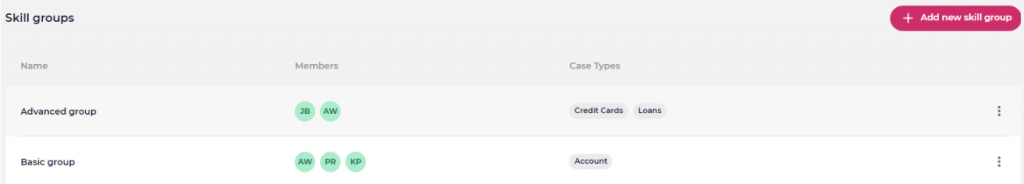
Available options:
- add new skill group: assign name, members, and case types
- edit existing skill group: change name, members, and case types
- delete existing skill group
Applicable restrictions:
- the name of the skill group should be unique across the system
- skill group can consist of any number of agents
- one agent can be a member of many skill groups
- skill group can consist of any number of case types
- important: one, particular case type can belong only to one skill group