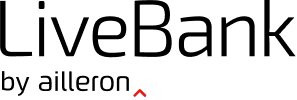Solutions
By Use Case
By Industry
By Business Initiative
Product
The controller of the data within the scope provided above is Ailleron S.A. with headquarters in Krakow, Jana Pawła II Ave. 43b, postal code 31-864, KRS no. 0000385276. The data will be processed in order to provide information about products and services of Ailleron S.A. and other entities from Ailleron Group. The data will be processed for a period of 3 years. You have the right to access the data, to receive copies, to rectify, delete or demand to limit their processing, to object to processing and to withdraw your consent for marketing contact – by sending us an e-mail: dane.osobowe@ailleron.com. For full information about processing of personal data please visit Privacy Policy.
What's New?
Stay updated with LiveBank's latest features, improvements, and integrations. Discover what's new and enhance your banking experience.