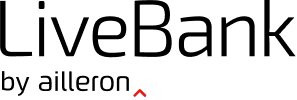Table of Contents
What Is Co-Browsing?
Co-browsing, or collaborative browsing, is the act of using the same browser/application together by the customer service agent and the client. Therefore, it might seem similar to screen sharing…but is it?
How does co-browsing customer support work in general, and what makes it different from the aforementioned screen sharing? In the case of the former, both parties can interact with the webpage or app that is shared between them. This makes it significantly easier for the customer service agent to help their clients, especially if the latter isn’t highly technologically literate.
How Does Co-Browsing in Customer Support Work Step-by-Step?
So, how does co-browsing work in practice? Let’s look at this element of customer support in more detail. This process involves:
- The client contacts the banking customer support agent with a particular problem that needs solving. Co-browsing is possible for numerous different digital banking channels, such as:
- chat
- phone call
- sms
- video call
- The CS agent finds the client via their customer service platform dashboard and initiates a co-browsing session.
- The CS agent joins the session and helps the customer by guiding them through the process.
What’s important is the fact that during collaborative browsing, the CS agent has multiple possibilities of interacting with the website or app on their client’s screen. For instance, they might:
- click particular elements
- highlight particular elements
- move the cursor
- type directly into the browser
Although it is technically possible to initiate such a session via e-mail, it’s crucial that the customer and the customer service agent maintain real-time communication, for instance, via the chat channel. This enables the agent to explain what they are doing and guide the client more effectively, not only solving the issue for them but also showing them how to handle such problems in the future.
Why Is Collaborative Browsing Important in Banking?
Banking procedures are often complicated and require the client to take many actions. Co-browsing can boost customer service agent efficiency and improve customer experience by providing better-explained solutions to problems. Let’s look at this more closely.
Boosting Efficiency
With co-browsing customer support, agents can resolve more complex queries much more quickly by showing the client what they have to do on their own screen. In the end, this translates to an increase in the number of clients serviced per hour.
Improving Customer Experience
Frequently, contacting remote customer support, whether in a digital contact center or a traditional call center, is stressful for the client, who has to resolve the problem themself based on the tips from the CS agent. By adding co-browsing to the mix, you can mitigate this stress significantly—especially for those clients who aren’t well-versed in digital technology.
Instead of spending minutes explaining to the client how to get to a particular element and subpage in the bank’s app or website, all the customer agent has to do is… highlight the navigation elements one by one until the client reaches the options they need. The client does not have to worry about clicking the wrong buttons or getting lost in the process while also having their issue resolved faster. This adds up to build a much more positive customer experience.
Looking for Co-Browsing Tools for Banking? Check Out LiveBank24
Proceeding with the examples of co-browsing, one of the best use cases here is our own platform—LiveBank24. Our solution for banks comes with multiple tools for efficient remote communication, one of which is a co-browsing module.
Co-browsing is available for multiple purposes in the customer service features of our platform. From solving issues to completing complex applications, your agents will be able to use it whenever they feel they need it. Naturally, for it to work, the client must first confirm that they agree to share their screen and control over their app/browser. This provides you with the convenience and speed of co-browsing without violating your client’s privacy.
Co-Browsing Customer Support in Banking: The Takeaway
Co-browsing customer support is an effective tool in the arsenal of customer service agents, whether in digital banking or any other industry. It’s not only a solution that will increase the quality of your customer support but also a tech that will improve your sales in banking. Therefore, we recommend adding this technology to your banking tech stack.
You might also read: How banks manage to sell complex financial products remotely