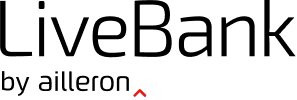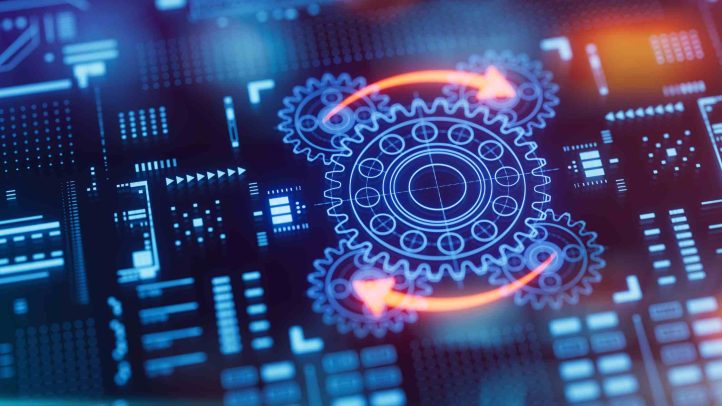Table of Contents
8 Key Features of Workflow Management Tools for Digital Banking
So, what features are absolutely essential in a workflow management tool for your bank? Why do you need these particular functionalities? Take a look at our list below.
Customization
Each organization is different—even if you compare two stores under the same franchise, you’ll see that things work differently there. Thus, it’s safe to assume that it is also so for large financial organizations, i.e., banks. Since every bank is visibly different, there won’t be a one-size-fits-all solution for all of them—you need to be able to customize your software.
This is why the first important feature you should look for in workflow management tools is the function to customize the app or platform, preferably in a low-code or no-code manner (to avoid the need for help from experienced developers).
Third-Party Integrations
Your wealth management system for banks still needs to connect with your CRM; your CRM still has to be connected with your workflow management tool. Even the best, most complex software needs the back door through which you can connect it with other digital solutions.
You need to be able to operate on complete, accurate, and up-to-date data in banking. If there are no third-party integrations available in your workflow management tool, you’ll sooner or later feel the consequences and fall behind your competitors. Hence, opt only for those solutions that can exchange data with other systems in your IT framework.
Mobile Friendliness
There are areas in banking that require you to work in the field, such as the previously mentioned wealth management. In such cases, your employees need immediate access to their workflow management systems—that’s why you need to opt for solutions that work on mobile devices.
Notifications and Alerts
Let’s say you’re using a meeting management system for banks integrated into the software that is responsible for optimizing your workflow. How do you not miss a single meeting? With proper notifications.
The same can be applied the other way around. As a supervisor, you might want to be alerted if your employee misses a meeting or is long behind schedule with their task. That’s why notifications and alerts are key features that must be present in your bank’s workflow management system.
Automation
You don’t implement a workflow management system just for a better overview—you use it to optimize the processes within your bank. Therefore, your IT solution needs to include automated features.
Preferably, such features should be powered with AI and include the following areas:
- automating digital processes,
- automating workflow data analysis,
- automating resource management,
- automating task management and selecting optimal jobs for each of your employees.
Cloud-Based Infrastructure
Whether cloud-based systems are more or less secure is the topic of many debates, but there is one thing sure—they are more reliable. As long as your provider’s servers are live, you can access your workflow management tools without any issues, which is extremely helpful in emergencies or breakdowns, for instance, when the power to one of your branches is cut off.
Built-in Communication
Simple as it may seem, built-in communication is an important feature. Why? It enables you to communicate with your colleagues or employees without the need to leave the app, helping you and them save a few seconds every time they need to send a message. This also makes it more convenient, building employee satisfaction (or reducing frustration).
Excellent Customer Support
Customer support isn’t only important in relation to the interactions between you and your clients, but also to the help you get from your systems’ provider. After all, it’s an IT solution—sometimes you’ll have to contact the support to fix an issue, and at other times you’ll need their help with performing particular tasks, so it’s good to work with a provider who truly cares to resolve your problems quickly.
The Takeaway
We hope that our list of the key features to look for in workflow management tools for banking will prove helpful in your organization. If you are looking for a complex, multi-layered, and effective solution for workflow management, customer support, sales, and customer onboarding, be sure to learn more about our platform, LiveBank—it checks all the boxes and has all the features you need.
You may also read: Key Features of User Management Tools for Banks